Merchant Services Sales Reports
Description
What's in this article?
In your Merchant Services account in Business Advantage 360 online banking, the Sales module displays all sales within a selected date range. Custom date ranges can be set or preset ranges are available for selection (today, 15 days, 30 days). Data can also be grouped by days, weeks, months, or years. The display can be filtered by all fields defined in the field definition table below. You can view sales details associated with each terminal ID. Up to 18 months of data is available.
Activity
View sales activity within the selected date range. If you are logged in at the relationship level for your account, you will be able to see activity for all locations.
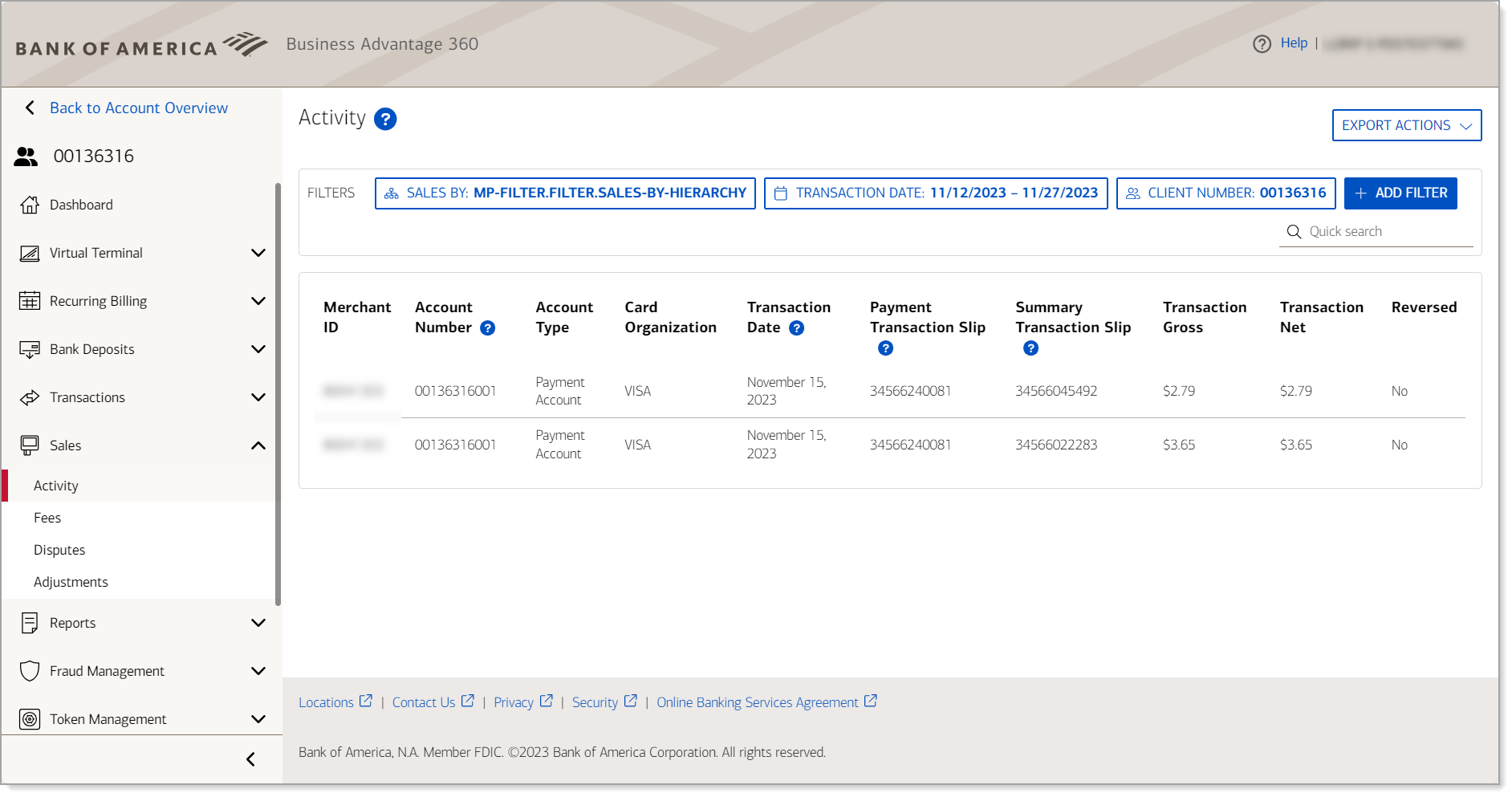
| Field | Description |
|---|---|
| Merchant ID | Merchant ID (MID) applicable to every merchant as non-member level clients do not have a MID. If transaction is posted to a non-member client level, the MID will not be available |
| Account Number | Sub-ledger account where the source summary transaction of the individual purchase is posted |
| Account Type | Description of the account type |
| Card Organization | The card network for the credit card, such as Visa or Mastercard |
| Transaction Date | Original transaction date at point of service |
| Transaction Gross | Original transaction amount gross in the transaction currency. The currency symbol will be indicated with the value |
| Transaction Charge | Amount charged on transaction |
| Transaction Net | Gross charge for net transaction value |
| Reversed | Indicates the reversal flag status of the transaction |
| Transaction Slip | The transaction slip number of the individual class 002 presentment transaction |
| Terminal ID | The POS device terminal ID value from where the transaction originated |
| Card Number | Cardholder card number with masked middle digits. This will eventually require the 'show sensitive data functionality' part of an open change request |
| Retrieval Reference | RRN Number |
| Capture Method | Transaction capture information at point of service |
| Service Type | Indicates the type of card used such as debit, credit card |
| Acquirer Ref | ARN number |
| Auth Code | Auth code received by the online switch |
| Area of Event | Indicates the transaction area of action such as Domestic, foreign etc. |
| Fee Transaction Slip | The transaction slip number of the fee transaction posted to the client's Sub ledger account |
| Charge Type | Indicates the addendum charge type |
| Amount | Indicates the addendum charge amount in the merchant's account currency |
| Reversed | Reversal flag value based off the fee transaction |
Export file includes additional information.
NOTE:
Sales and charges can be exported to CSV and PDF.
| Field | Description |
|---|---|
| Merchant ID | Merchant ID (MID) applicable to every merchant as non-member level clients do not have a MID. If transaction is posted to a non-member client level, the MID will not be available |
| Account Number | The internal account number for each available account type. Its structure is based on your Merchant Client Number and a 3-digit sequence per account type and currency |
| Account Type | The account type |
| Card Organization | The card organization, such as Visa |
| Transaction Date | The date of the transaction |
| Payment Transaction Slip | Unique number assigned to a group of transactions submitted for settlement during a settlement window |
| Summary Transaction Slip | Unique number assigned to a funding event which includes all transactions, fees, adjustments, chargebacks and other financial records that would be credited or debited to your account. |
| Currency | USD only |
| Transaction Gross | The gross amount of the transaction |
| Transaction Net | The net amount of the transaction |
| Reversed | Reversal flag |
| Transaction Slip | Transaction slip number |
| Retrieval Ref. | Retrieval reference number |
| Acquirer Ref. | Acquirer reference number |
| Terminal ID | Terminal identification number (TID). You can view sales activity associated with each TID. |
| Capture Method | Method of capture |
| Auth Code | Authorization code |
| Card Number | Card number |
| Service Type | Credit or debit |
| Area of Event | Domestic - US only supported Indicates the transaction area of action such as Domestic, foreign etc. |
Fees
| Field | Description |
|---|---|
| Client Number | MCN (bank term) |
| Merchant ID | The MID, Merchant ID |
| Account Number | Merchant's sub ledger account number where the fee transaction is posted |
| Account Type | Textual description of merchant account type |
| Tariff | Applicable merchant tariff |
| Transaction Date | Record date of the fee transaction |
| Value Date | Value date indicating when the transaction will be picked up by settlement |
| Transaction Type | Textual description of fee as it will appear on the statement |
| Transaction Slip | Unique fee transaction identifier |
| Amount | Transaction amount in the account currency. The currency symbol is shown as part of the amount. No separate currency column is necessary |
| Retrieval Reference | RRN Number |
| Reversal | Indicates the reversal flag status of the fee transaction |
Disputes
The Dispute activity shows dispute transactions posted to a Merchant Services account. This includes both chargeback and representment category transactions.
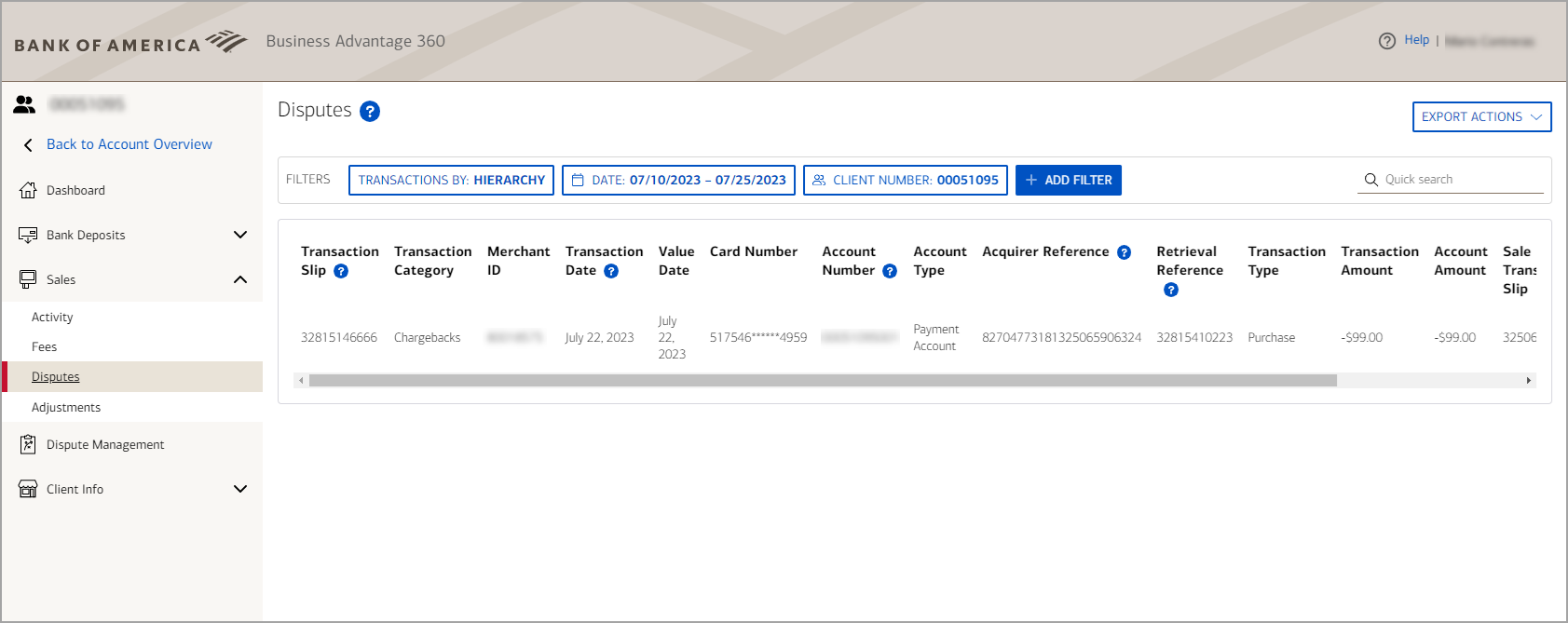
The report has the below fields:
| Field | Description |
|---|---|
| Transaction Slip | Unique identifier of chargeback or representment transaction |
| Transaction Category | Indicates chargeback or representment |
| Merchant ID | The MID. Not applicable to every merchant, as non-member level clients do not have a MID |
| Transaction Date | Date of original transaction (based on posting date value at time of processing) |
| Value Date | Date of chargeback or representment transaction settlement |
| Card Number | Card number of original transaction |
| Account Number | Subledger account number |
| Account Type | Subledger account type |
| Acquirer Reference | BankWORKS generated number |
| Retrieval Reference | RRN Number |
| Transaction Type | Dispute type (i.e. retrieval request, first chargeback, pre-arbitration, etc.) |
| Transaction Amount | Transaction value |
| Account Amount | Total amount in the account |
| Sale Transaction | Transaction slip of original presentment |
| Original Transaction Date | Transaction date of original transaction at point of service |
| Case Number | Dispute Management System case number. Click link to open case in DMS. |
| Reversal | Flags whether chargeback or representment is reversed |
Adjustments
| Field | Description |
|---|---|
| Client Number | Merchant Client Number (MCN) generated upon boarding |
| Merchant ID | The Merchant ID is not applicable to every merchant; non-member level clients do not have a MID |
| Acct. No. | Sub ledger account number |
| Acct Type | Sub ledger account type |
| Tran. Type | Dispute type, i.e. retrieval request, first chargeback, pre-arbitration, etc. |
| Tran. Date | Date of original transaction (based on posting date value at time of processing) |
| Value Date | Date or chargeback or representment transaction settlement |
| Tran. Amount | Transaction value |
| Tran. Slip | Unique identifier of chargeback or representment transaction settlement |
| Reversed | This is based on the reversal flag of the chargeback/representment transaction |
