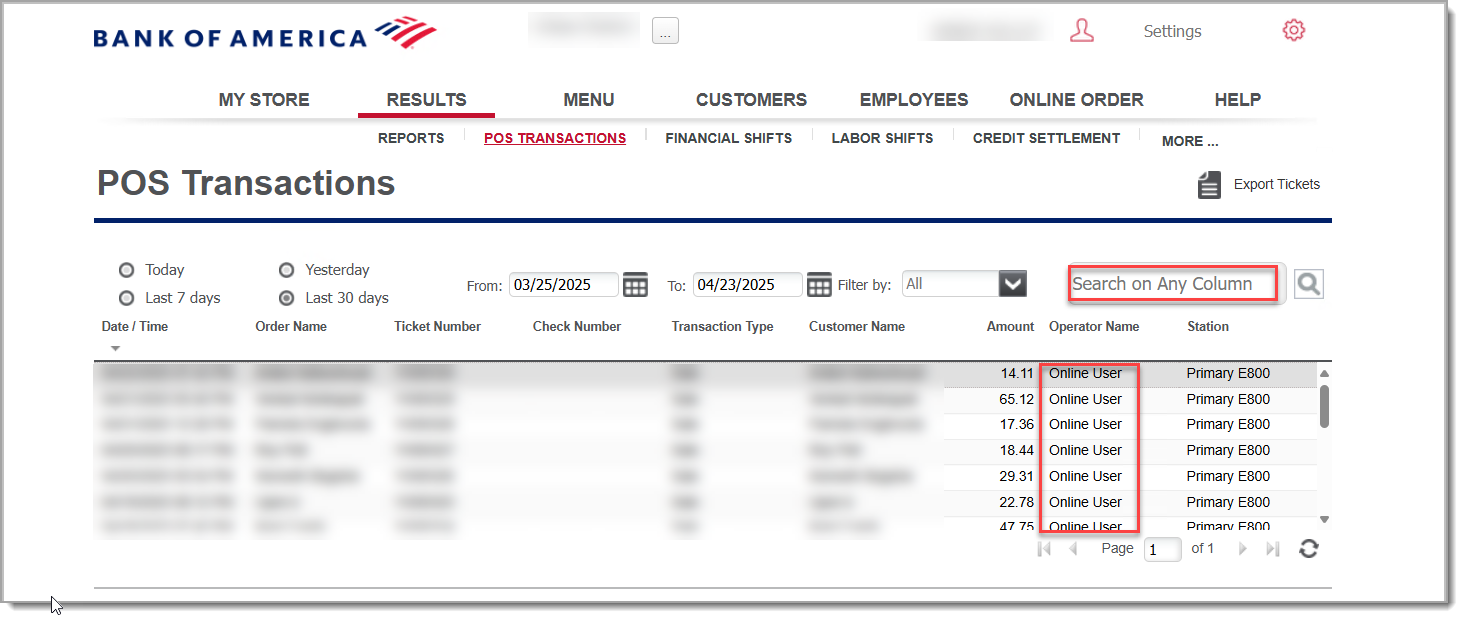Online Ordering FAQ
Description
What's in this article?
Below are frequently asked questions related to Online Ordering.
Getting Started
- What Bank of America solutions support Online Ordering?
Online Ordering is available as a value-added service with Essentials, Restaurant Solution and Retail Solution. Essentials Light does not support Online Ordering.
- Is Online Ordering available on its own?
No. At minimum, the Back Office software solution is required. The recommended scenario is Essentials with Online Ordering added. For businesses with more complicated menus, Restaurant Solution with Online Ordering is recommended.
- Is there an "app" version of Online Ordering?
No. There are no current plans for an "app" version.
- Can Online Ordering be added to an existing location?
Yes. To add Online Ordering, call Small Business Sales at 855.225.9300.
- What would an Online Ordering website address look like?
An example of an Online Ordering website address is provided below:
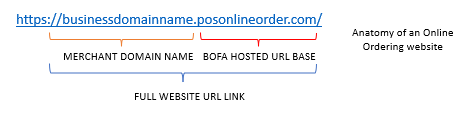
- How does the Online Ordering website integrate with a business' main website?
The Online Ordering website can be connected via a direct clickable link, a masked link (e.g., CLICK HERE) or a button.
- Is there a QR code option for customers to scan for an easy path to the business' Online Ordering website?
Yes. You can add a QR code to your marketing materials/flyers or social media accounts. Your customers can scan the QR code with their phone to be directed to your Online Ordering menu, place an order and pay.
- Can a business' Online Ordering website be added to their Google information?
Yes, the Online Ordering URL can be plugged in to the business' Google Merchant page.
- Does Bank of America's Online Ordering platform integrate with Uber Eats, DoorDash, or any other third-party online ordering and delivery platform?
Online Ordering does not integrate with any other third-party platforms at this time.
Features
- Does Online Ordering support delivery?
Online Ordering supports dine in, in-store pickup or curbside. Delivery is not supported.
- Does Online Ordering support scheduling?
No. There are no current plans to support scheduling.
- Does the Online Ordering platform give an estimated "Order ready for pickup" time?
No. Within Online Ordering, order limits must be setup within a specified time slice as to not overwhelm kitchen staff. Time slice example; A business is open from 8:00 am to 5:00 pm. The business accepts 3 orders every 15 minutes. During the checkout, the customer will see a time slice dropdown list that will provide available times to choose from. The time chosen will be their "targeted" pickup time.
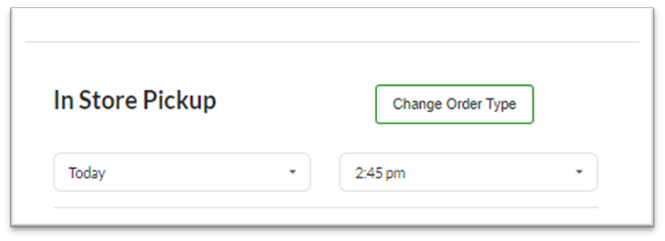
During busier times, the system does not automatically adjust the order limit that is pre-set during a time slice. Once the order cap is reached within a time slice, the customer must place their order further out on another time slice.
- Does Online Ordering work with mobile devices?
Yes, the URL is mobile device user friendly.
- Can customers order directly from the social media sites?
No. The Online Ordering website would only be available via a hyperlink that is added to a social media site. You would link your Online Ordering website to your social media sites. The customer would be re-directed from the social media site to the Online Ordering website where they would place their order.
- Do customers have the option to pay when ordering or pay at pickup?
All online orders that are placed must be paid for before the order is sent to the brick-and-mortar location to be prepared.
- Can customer reviews be highlighted?
Yes. Customer reviews can be plugged into a banner graphic, the "About Us" section, or posted on the business' social media site(s).
- Can popular items be highlighted?
Yes. Attach the item to more than one category (e.g., the initial category and a "Favorites" category) or, emphasize the items popularity in the description.
- Does Online Ordering support multiple images per item?
No. Only one image per item is supported. Use the Image Manager to upload images to your Online Ordering image library.
- Is there a limit to the number of categories and items that Online Ordering can support?
While the average business works with 10-20 categories, there is no limit on the number of categories that can be set up.
Online Ordering can support up to 50,000 items, however it is recommended to limit the number of items where possible to preserve the speed of the system as well as the customer experience.
- When a customer orders, where will it show in the business' merchant account or point of sale?
There will be an "online order" available icon on the top right of the POS screen that indicates an online order has been received. For Restaurant Solution, orders can automatically pop-up in the kitchen printer in X number of specified minutes to ensure the food is as close to fresh as possible.
In the Back Office, the order will show under POS Transactions. To filter the POS Transactions to show only online transactions, search for Online User.