Essentials Suite App Settings
Description
How to access the configuration settings in the Essentials, Essentials Light or Retail App
What's in this article?
Solution: Essentials Light | Essentials | Retail
The app contains configuration settings specific to each device. If you have more than one device, it may be necessary to configure some of these settings on each device.
To access configuration settings
- From the slide-out menu ☰, tap Settings.
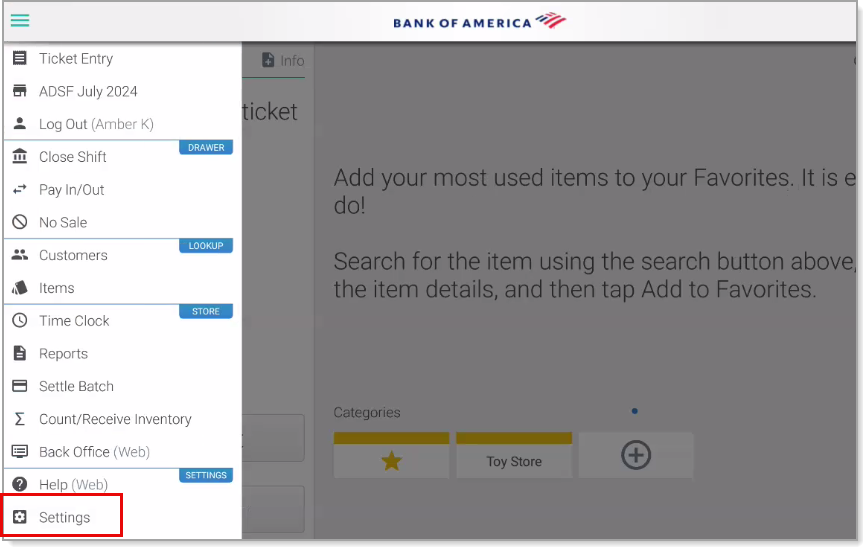
NOTE:
For Restaurant Solution, access Settings via the app slide-out menu on the Home screen level. See Restaurant App Settings Menu article for more information. - If your user role allows you to access the Settings screen, the Settings screen appears, and you can view and edit settings for the device. If you do not have access, a Supervisor's approval appears. Obtain manager authorization.