Point of Sale Solution Back Office Inventory Value Report
Description
How to run and download a report showing the value of the inventory you currently have on hand
What's in this article?
Software Plan: Basics | Starter | Growth | Pro
The Inventory Value report provides a snapshot of the financial value of your inventory at the time you view the report. The information can help to determine potential profit from goods on hand, and is important for tax purposes. All items within your inventory will display on the report, which can be downloaded and saved in Excel format.
To view the Inventory Value report
- In the Point of Sale Solution Back Office, select Location Reports > Inventory > Inventory Value.
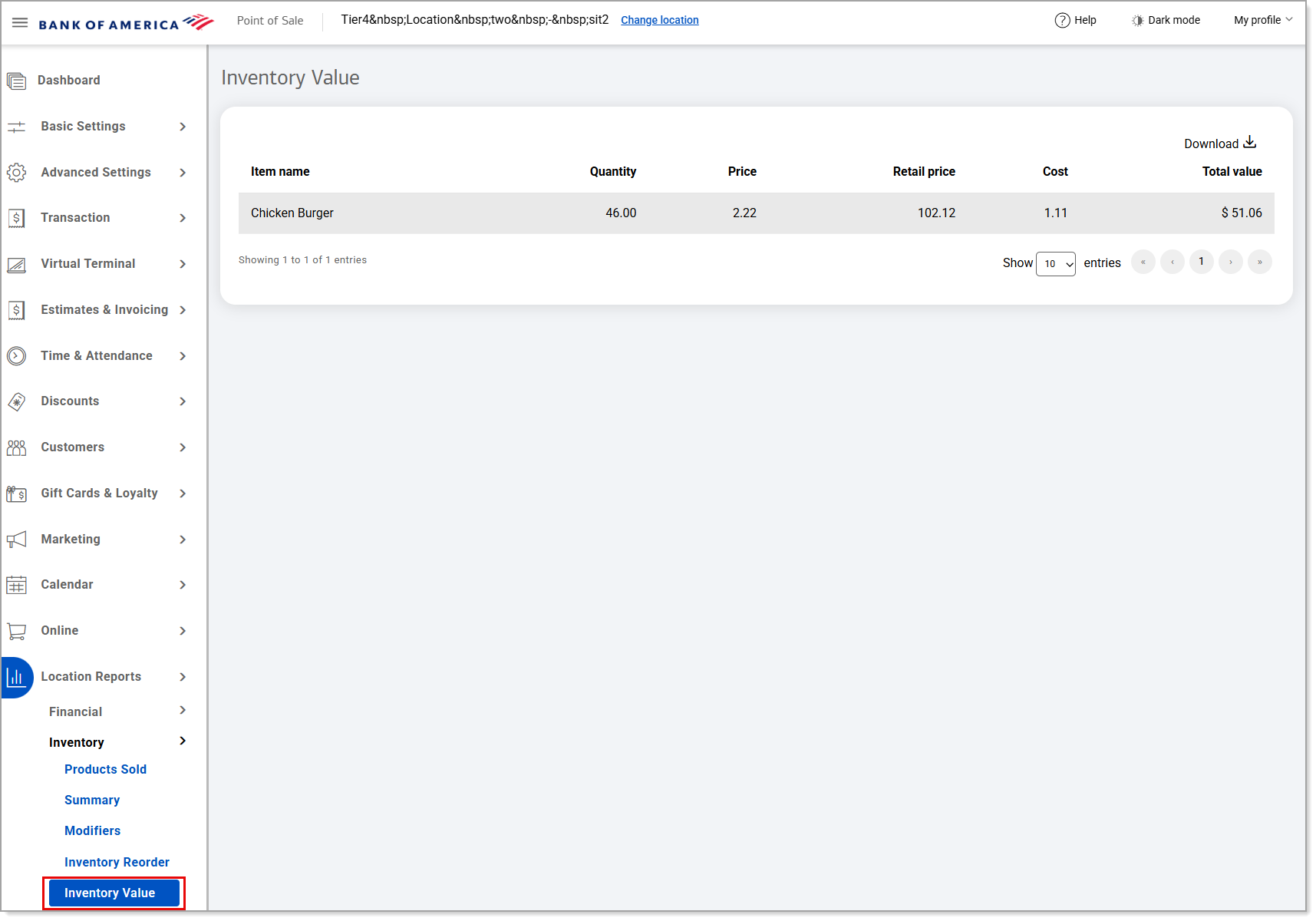
- Click Download to download the report in Excel format. The report will display the following:
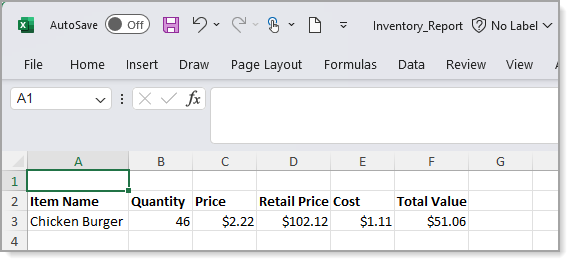
| Field | Description |
|---|---|
| Item name | Descriptive and unique identifier assigned to each item in inventory. |
| Quantity | The total number of a specific item that you have on hand in inventory. |
| Price | The price of the item to be sold. |
| Retail price | The quantity on hand of an item multiplied by the price. |
| Cost | The expense to acquire the item to be sold. |
| Total value | The total value of the item's inventory on hand (Quantity x Cost). |