Point of Sale Solution Back Office Inventory Reorder Report
Description
How to download an inventory reorder report
What's in this article?
Software Plan: Basics | Starter | Growth | Pro
The Inventory Reorder report shows which items to reorder when running low. When you add products to the Back Office with inventory tracking enabled, they automatically appear on this report once their quantity has sold down to the reorder quantity you specify during product setup.
Using this report as part or your inventory management routine helps to ensure that you will always have sufficient stock available to fulfill your customer's demand. Reports can be downloaded and saved in Excel format.
To run the Inventory Reorder report
- In the Point of Sale Solution Back Office, select Location Reports > Inventory > Inventory Reorder.
- In the Search field, enter the item name, SKU/UPC or supplier you wish to identify inventory for.
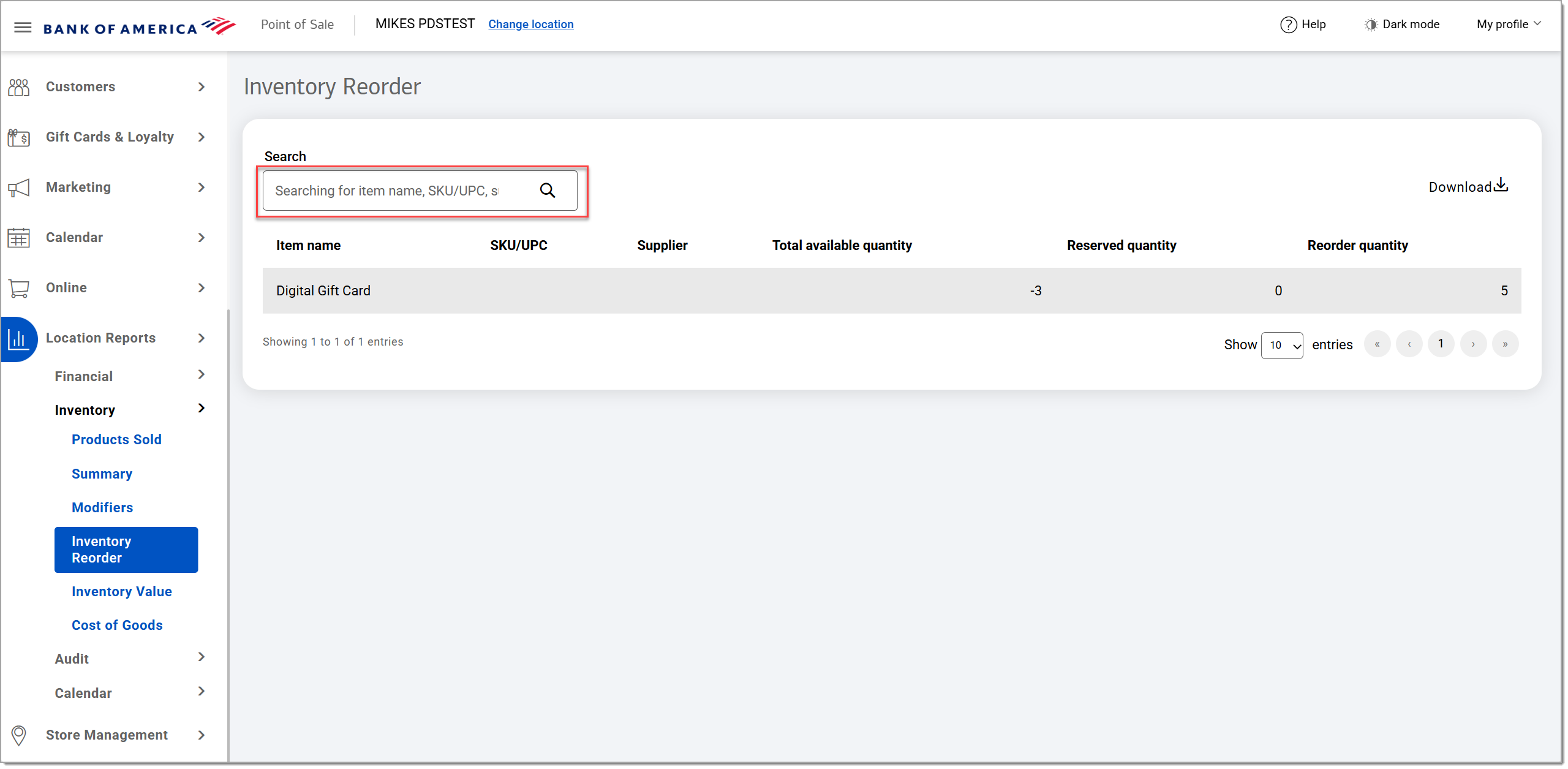
- Click Download to download the report in Excel format.
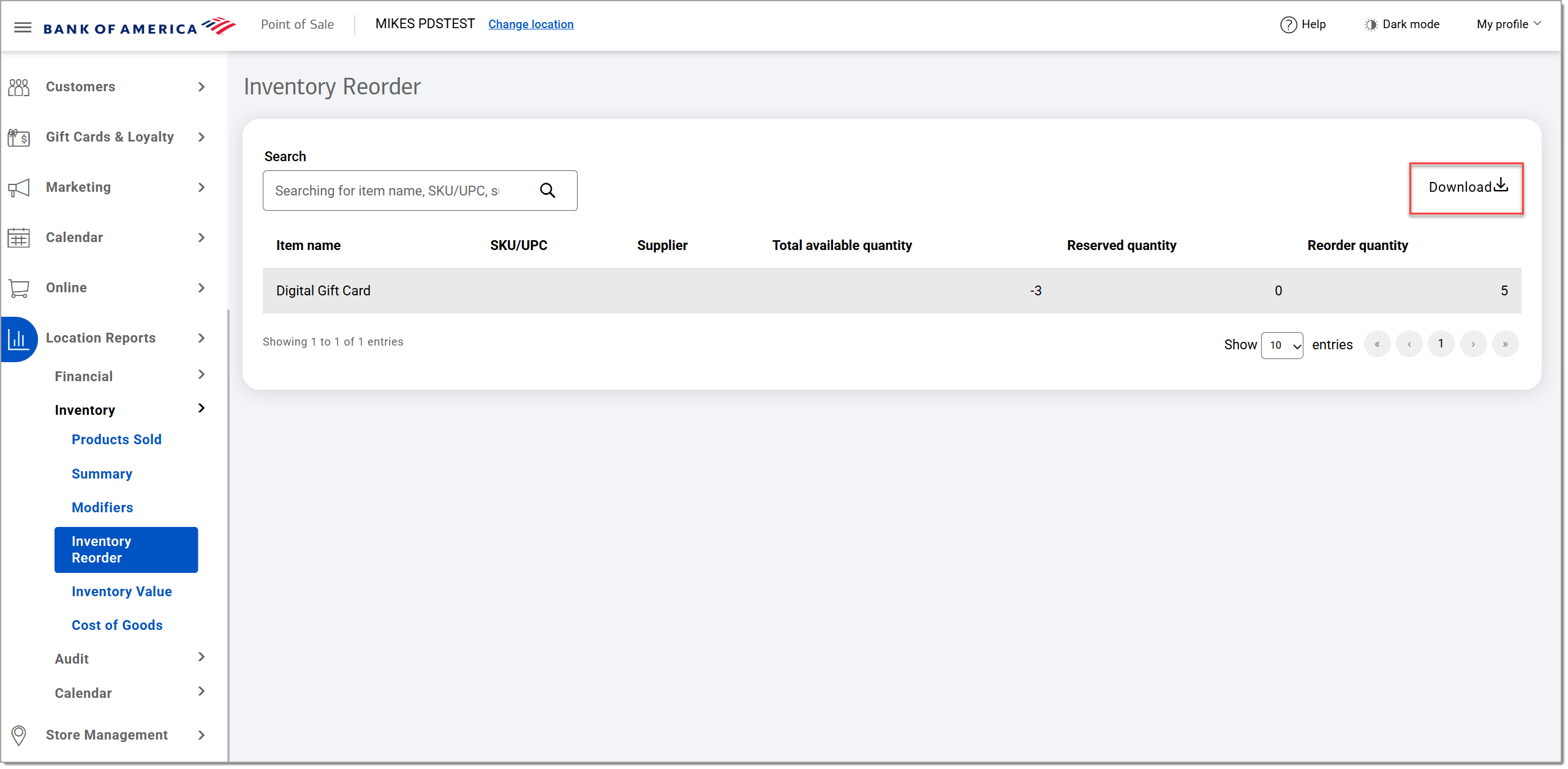
The report will include the following:
| Field | Description |
|---|---|
| Item name | Descriptive and unique identifier assigned to each item in inventory. |
| SKU/UPC | Product identifiers that are numeric or alphanumeric: SKU: 8-character alphanumeric barcode format A SKU is an alphanumeric code for internal use and is unique to individual retailers or manufacturers. SKU stands for “stock keeping unit” and is usually eight alphanumeric digits that retailers assign to products to keep track of stock levels internally. If a product has different colors and sizes, each variation has a unique SKU number. SKU numbers vary based on the retailer's chosen format, but here are two examples: ABC-12345-S-BL (Brand: ABC, Product ID: 12345, Size: Small, Color: Blue) and 01-200-GR-M (Department: 01, Item number: 200, Color: Green, Size: Medium). UPC: 12-digit UPC-A or 13-digit EAN-13 barcode format A UPC code, which stands for Universal Product Code, is a series of black lines that help identify a product when scanned. UPC codes are universal and can be used to identify a product no matter who sells it, making it useful for external use. A 12-digit barcode is used in North America to identify most products. Internationally, 13-digit EAN barcodes are used. However, both types of barcodes are part of GS1 international standards, so both are accepted globally. |
| Supplier | The person, company or organization providing the product. |
| Reserved quantity | The quantity items that are held aside, not for immediate sale, for reasons such as pending orders, internal needs, or items being processed at a fulfillment center. |
| Total available quantity | The quantity available for sale after subtracting the reserved quantity from the inventory total. |
| Reorder quantity | The quantity that will trigger this product for reordering. When the inventory for a product goes below the specified quantity, the item will appear on the Inventory Reorder report. |